FAQ
Many of the frequently asked questions businesses have for IT.
The IT Spaces
Understand the equipment in your IT Spaces.
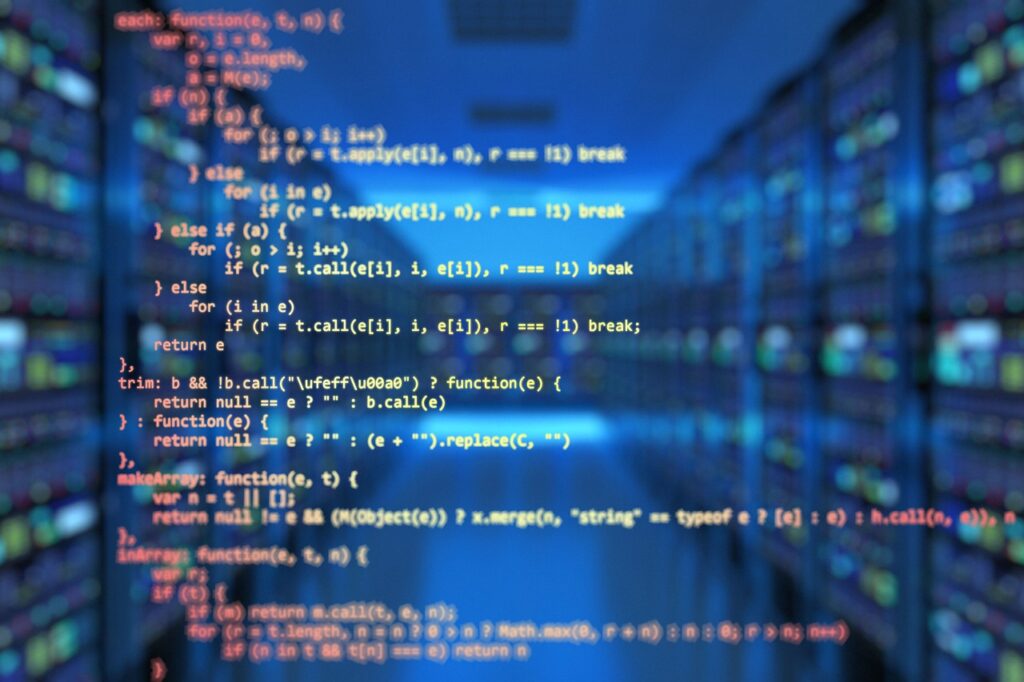
Computer Software
When was the last MS Windows update? Are there other softwares needing updates? When was the last backup? When was the last time the backup was checked? When was the computer rebooted last? When was the computer last serviced?

Network
When was the network last serviced? How old is the network equipment? When was the last update to the equipment? Can the network handle the current workload? Does the network need an update or expansion?

Cloud Server
A cloud server is a virtualized server that operates in a cloud computing environment, rather than being hosted on a physical server located on-premises. This means that the server's resources such as processing power, storage, and memory are pooled and centralized, allowing multiple users to access them over the internet on demand.
Frequently Asked Questions
What is an I.T. Managed Service Provider (MSP)?
While we really love resolving tricky problems – it sure feels great to be a hero sometimes – we would prefer to be proactive rather than reactive. Having a Managed Service Provider (MSP) as your IT team means that your system (computer hardware, network, software) is monitored constantly and system health is an ongoing priority. Software updates, patches, and fixes are all handled proactively and behind the scenes so that you can keep working and do what you do best. Often times updates or patches can be postponed for a short time, but this often leads to security risks and they can pile up or cause your system to drag. By managing your system proactively, IT problems happen a lot less and you pay a low flat rate each month. Our fees are assessed “per workstation” so it’s easy to determine what your monthly rate would be.
My practice data is so important to me. How do I know I can trust Alturra?
You may not know us yet, but building strong relationships with our clients is at the heart of the service we provide. We have lots of doctors and practice administrators that trust us and are happy to provide references that can vouch for us. We are a tech company based in the United States and abide by the appropriate privacy rules including HIPAA regulations. We keep Business Associate Agreements with all of our clients, meaning that we stand with you to protect your patient’s information and keep it secure.
My friend/neighbor/uncle does our IT services. Is there anything wrong with that?
Not necessarily. It’s important to work with people you trust, and we understand that IT services can be expensive. There seems to be a real shortage of truly commendable IT services available, especially for dental practices. If your IT service provider only offers support “on the side” or as a favor to you, it might be a good idea to have an IT checkup. We can evaluate your system for critical issues and hopefully give you two thumbs up. We’d sign a business associate agreement together if we’re doing anything on your network, and will give you a clear review of what we find. If critical issues do arise, we can give you some pressure-free suggestions on next steps.
I only want to pay when I need you. Why would I want to pay a monthly fee?
Some IT companies offer “Pay-as-you-go” or “Break-Fix” services. We can offer services at a simple hourly rate as well, but we’ve seen practices skip the regular maintenance and they are surprised when the “engine” completely breaks down. It ends up being vastly expensive and often times the damage could have been prevented. Most of our clients are “good patients” and agree that proactive care of their system is vital. However, if you want to try us out, we can certainly do work for you at our hourly rates. Since needs vary from office to office, we don’t post our prices online. However, feel free to look through some of our different plans here. Call us anytime for a pressure-free quote or just plain old ‘help’ when you need it.
I’ve heard you can fix all the tech stuff. Can you fix my digital x-ray machine too?
Most digital x-ray manufacturers have licensed providers to fix x-ray machines on site. However, that can get expensive and can be a long wait. We have years of experience with installing and repairing several different x-ray units and we know how critical it can be to a practice if an x-ray machine is down. You’ve probably found that hold times with those manufacturers can be grueling. If your machine does run into an error, our managed service clients can call us first and we’ll do what we can to quickly troubleshoot with you or work with your x-ray manufacturer or imaging software vendor to help get you back up and running as quickly as possible.
Does Alturra come to my office to fix the problem?
The majority of IT problems can be resolved remotely, however sometimes there is a need to be on site.
How does Alturra handle vendor Management?
Alturra’s goal is to be the only contact your business needs to manage your IT. Alturra will manage all communication and coordination of our client’s IT vendors.
What if I have a problem after business hours, on a holiday or over the weekend?
We have you covered, we have dedicated IT Support Engineers who are on call to assist you and know your networks.
Our office computers are running slow. Can you help with this?
Making sure the you business IT environment is running efficiently is what we do.
We're always spending hours looking for missing files. Can you help with this?
Absolutely! This is one of the things we handle for our managed service clients. We can ensure your data is always available. We offer a local and cloud backup solution that will keep your business running after any disaster.
The office Internet is down again!
Losing connection to the outside world can halt a business. Let Alturra jump on the phone and talk to you ISP and figure out the issue.
Is the office WI-FI on vacation?
Alturra can fix the issue of the office WI-FI.
Glossary
Managed Service Provider (MSP)
a third-party company that manages and assumes the responsibility of a defined set of IT and technology management services to its customers.
Small to Medium Businesses (SMBs)
a business that has different IT requirements, due to it’s size; they often face different IT challenges than large enterprises; and IT resources (usually budget and staff) are often limited.
Network Operations Center (NOC)
NOC stands for Network Operations Center and is a centralized place where administrators can monitor and maintain networks and operations. A NOC monitors your network to ensure everything is functioning properly and can alert you when issues occur.
Security Operations Center (SOC)
SOC stands for Security Operations Center and is a facility where a centralized team handles technical security issues and threats. The goal of a SOC is to detect and respond to any and all cybersecurity threats in order to avoid catastrophic data breaches or hacking. SOCs can monitor your networks, servers, databases, applications, and more.
Business Disaster Recovery (BDR)
a predefined set of policies and procedures regarding an organization’s IT infrastructure that are put in place to allow the organization to stay active during or recover from a disaster.
Internet Service Provider (ISP)
is an organisation that provides services for accessing, using, or participating in the Internet.
Agent
a small program used by MSPs to remotely gather information about the status of machines and devices. Once installed, it allows MSPs to manage systems, update programs, and resolve issues.
Antimalware
Antimalware is software that protects a computer from infections that are aimed at stealing data from the user or computer.
Antivirus Software
Antivirus software detects and destroys computer viruses. A computer virus is code that is capable of copying itself to corrupt a system or destroy data.
Backups
Backing up is the process of archiving a copy of data if needed to restore the original after a data loss event.
Break/Fix
an older style for delivering IT services and repairs to organizations in a fee-for-service framework. Essentially, a client contacts a break/fix technician to request upgrades, maintenance, or to resolve issues, and the technician bills the customer upon completion of the work.
Data Restoration
Data restoration is the salvaging of inaccessible, lost, corrupted, damaged, or formatted data from secondary storage or removable media files.
Disaster Recovery Plan
A disaster recovery plan, or DRP, is a process to recover and protect a business’s IT infrastructure in the event of a disaster.
Help Desk
a managed IT service offering that provides information and technical support to end users.
Information Technology (IT)
an enterprise solution for storing, transmitting, creating, and using data through computing devices, networks and telecommunications.
Infrastructure as a Service (IaaS)
an MSP offering to SMBs; virtualized hardware over a cloud computing environment such as server space, network connections, IP addresses, load balancers, and other computer infrastructure with which clients can build their own platforms.
Internet of Things (IoT)
the emergent network of tangible objects and products that contain software, sensors, and connectivity to the Internet and/or private networks and can exchange information based on standards set forth by the International Telecommunication Union’s Global Standards Initiative.
In House
the process where an organization hires its own IT service providers and pays their salary, benefits, and further training, as well as the infrastructure they oversee. This is typically an extremely costly endeavor, and often businesses that try to procure in-house IT lack the capabilities to fully service their system as well as an inability to grow.
Mobile Device Management (MDM)
a security platform used to monitor, manage, and secure employees’ mobile devices (laptops, smartphones, tablets, etc.) that are deployed across multiple mobile service providers and across multiple mobile operating systems being used in an organization.
Remote Monitoring and Management (RMM)
a platform utilizing a collection of services and tools that can monitor, manage and deploy solutions to servers and endpoint devices utilizing agent software installed on endpoint systems.
Software as a Service (SaaS)
sometimes referred to as “software on demand,” SaaS is a licensing and distribution model that utilizes a subscription basis for access to software that is centrally hosted by its provider and accessed by end users via a client.
Small Office/Home Office (SOHO)
Small office/home office, or SOHO, is sometimes called a virtual office. The term SOHO describes the network of a small office or home office.
Radio-Frequency Identification (RFID)
is a technology that uses electromagnetic fields to automatically identify and track tags attached to objects. It operates by transmitting data between a reader and an RFID tag, which can store and transmit information without requiring direct line-of-sight, unlike traditional barcodes .
Access Point (AP)
An access point is a device that creates a wireless local area network, or WLAN, usually in an office or large building.
Wireless Area Network (WLAN)
A wireless LAN (WLAN) is a wireless computer network that links two or more devices using wireless communication to form a local area network (LAN) within a limited area such as a home, school, computer laboratory, campus, or office building.
Wide Area Network (WAN)
A wide area network (WAN) is a telecommunications network that extends over a large geographic area for the primary purpose of computer networking. Wide area networks are often established with leased telecommunication circuits.
Local Area Network (LAN)
A local area network (LAN) is a computer network that interconnects computers within a limited area such as a residence, school, laboratory, university campus or office building.
Virtual Local Area Network (VLAN)
A Virtual LAN can keep network applications separate without requiring separate cabling and network devices to deploy.
Modem
a combined device for modulation and demodulation, for example, between the digital data of a computer and the analog signal of a phone line.
Firewall
In computing a firewall is a software or hardware network security system that monitors and controls incoming and outgoing network traffic based on predetermined security rules.
Router
A router is a networking device that forwards (routes) data packets between computer networks.
Switch
A network switch (also called switching hub, bridging hub) is networking hardware that connects devices on a computer network by using packet switching to receive and forward data to the destination device.
Point-to-Point (P2P)
In telecommunications, a point-to-point connection refers to a communications connection between two communication endpoints or nodes. An example is a telephone call, in which one telephone is connected with one other, and what is said by one caller can only be heard by the other.
Point-to-multipoint communication (P2MP)
In telecommunications, point-to-multipoint communication (P2MP, PTMP or PMP) is communication which is accomplished via a distinct type of one-to-many connection, providing multiple paths from a single location to multiple locations.
Voice over Internet Protocol (VoIP)
Voice over Internet Protocol is a method and group of technologies for the delivery of voice communications and multimedia sessions over Internet Protocol networks.
Number Planning Area (NPA)
NPA (Number Planning Area), also known as an Area Code, is the three-digit number that identifies the telephone service region. For example, if you have the phone number 555-101-1234, the NPA would be 555.
Number Exchange (NXX)
NXX (Number Exchange Area), also known as an Central Office Code, is the three-digit number after the area code that identifies the telephone service sub-region. For example, if you have the phone number 555-101-1234, the NXX would be 101.
Robocalls
If you answer the phone and hear a recorded message instead of a live person, it’s a robocall. If you’re getting a lot of robocalls trying to sell you something, odds are the calls are illegal.
report to the FTC donotcall.gov
Copilot
Microsoft Copilot is an AI-powered assistant integrated into the Microsoft 365 suite, designed to enhance productivity and creativity across various applications such as Word, Excel, PowerPoint, Outlook, and Teams. It acts as a companion that helps users by providing intelligent suggestions, automating tasks, and facilitating collaboration.
